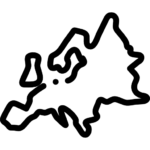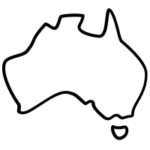eSIM, or embedded SIM, represents the next generation of SIM technology, eliminating the need for physical SIM cards.
With eSIM, compatible devices can access network services directly, bypassing the requirement for a physical SIM card. This innovation offers benefits such as rapid activation, effortless setup, and a more environmentally friendly approach compared to traditional plastic SIM cards.
Not every phone can use eSIM. Some newer smartphones can, but it depends on the brand and model. You should check if your phone supports it. The first Android phone to support eSIM was the Google Pixel 2, released in 2017. For iPhones, it was the iPhone XS, also released in 2018.
See our support section on Apple
See our support section on Android
The majority of eSIMs currently available focus on providing data services only, primarily because of regulatory constraints.
However, there are some options that offer calls and texts as well, although they’re less common.
Nevertheless, popular apps like WhatsApp, Telegram, Facebook, and Instagram function seamlessly with data-only eSIMs.
Sometimes, an eSIM might remain in the activation phase, especially if you’ve set it up but haven’t entered the designated country or region yet. Don’t worry if it shows “activating” or “activation failure” – your eSIM is installed correctly.
Even while the eSIM is stuck on “activating,” you can still use other features of your device that don’t require network connectivity. Once you reach your destination and your device connects to the local network coverage, the eSIM should activate successfully, allowing you to start using it.
If you accidentally delete your eSIM profile, don’t worry!
Contact our support team via our contact form and we will help!
Your data plan commences immediately upon activation on your phone. It’s advisable to scan and activate your eSIM just before your journey, ensuring connectivity upon arrival.
Once your SIM is activated, the plan’s duration begins counting down. If you’re not in the designated country or region where the eSIM operates, you won’t access the data, and none of the plan’s data will be lost.
Purchasing the eSIM doesn’t trigger the plan. You’re free to wait until you scan the QR code, without initiating the plan until then.
Totally! you can still keep your original eSIM or your physical SIM in the phone.
Just make sure to activate your data service on the TraveleSIM.ch eSIM.
We’re here to support you every step of the way! If you have any questions or encounter any technical issues, don’t hesitate to contact us via our contact form or message us on social media.
Yes, you can have more than one eSIM on a compatible device.
Many modern smartphones support multiple eSIM profiles, allowing you to use multiple cellular plans simultaneously or switch between different plans as needed.
However, the number of eSIMs you can have on your device may vary depending on the device’s manufacturer and model, as well as the capabilities of your mobile network operator.
See our support section on Apple
See our support section on Android
No, eSIMs are typically tied to a single device and cannot be easily shared like traditional physical SIM cards.
You can always share WIFI from your device or buy another eSIM from us!
Activating an eSIM service is typically quite fast, often taking just a few minutes. Once you scan the QR code or enter the activation details.
In many cases, you’ll have access to your new eSIM service within a matter of minutes, allowing you to start using your device on the network right away.
However, the exact time may vary depending on factors such as network conditions and carrier procedures. (remember you need to be connected to WIFI or DATA for it to activate.
Make sure the plan you purchased includes the country you are visiting.
Check that you have activated data on the correct eSIM profile and that data roaming is activated.
Still having trouble? contact us via our contact form or message us on social media.
No we are 100% an online service, there is also no need to visit any store to purchase or activate your service.